If you install your Cpanel and get Invalid License File when you login to cpanel after a clean install or a host name change, all you do
is open your “putty program,
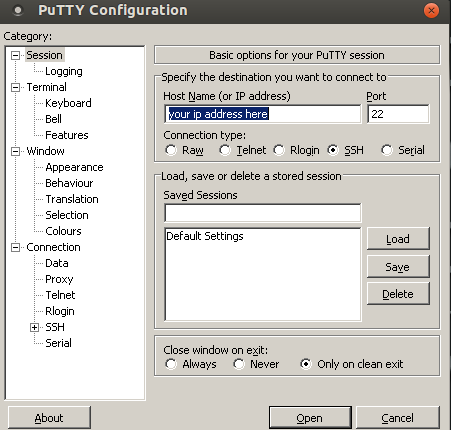
log in as “root” , enter your password and type this
/usr/local/cpanel/cpkeyclt
This will update your key with your Cpanel provider and you will be able to access your panel
