Backing up your sql is important to your site and easy to do in ssh. First you open putty,
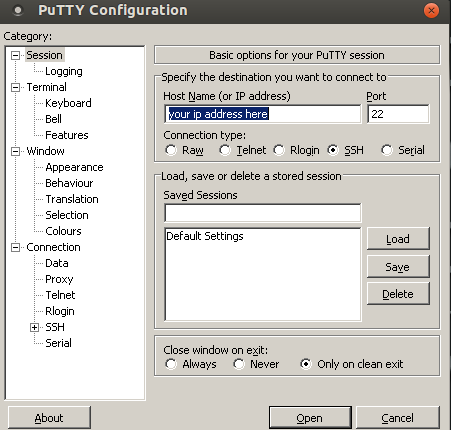
log in as “root”,enter password and then you
just type this;
mysqldump –opt -u “your database user name” -p “your database name” > /home/backup.sql
replace quoted with your info ,without quote marks and your sql will backup to your home folder
It will ask for your sql user password ,this takes awhile, depending on your sql size, once its done a new line will come up.
Now we compress it to download,
type in;
gzip backup.sql
And this will compress backup.you then use your ftp program to go to your home folder and download to your computer .Simple.
